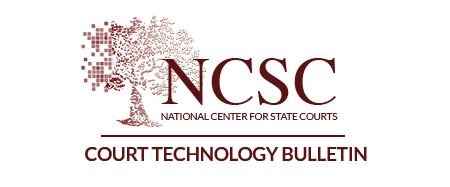With attribution to the original "Twelve Days of Christmas" and song; and thanks to my good friend Ken Lobenstein who authored this, the CTB presents: "The Twelve Days of Court Tech" for the holiday season.
Showing posts sorted by relevance for query "eight rules". Sort by date Show all posts
Showing posts sorted by relevance for query "eight rules". Sort by date Show all posts
Tuesday, December 20, 2011
Friday, June 24, 2011
Eight Rules of E-Filing (Introduction)
As in any technology project, the “devil” is in implementation and acceptance of the new system by the judges and court staff. E-filing affects every part of the court operation since it transforms the filing system and the documents used to make court decisions.
Case Management Systems (CMS) have traditionally automated the registry/docket (historical event record), participants, and scheduling /task control and has left the document filing system for separate image document management programs. This has primarily been done because of cost and the lack of workflow and task control capabilities in traditional CMS.
But I believe that this is also a remnant of the courts traditional organizational division between the docket/registry/indexing function and the document filing system. Separate staff and separate processes are a common organizational structure in many clerk's offices.
Even today a great majority of courts still maintain physical case files. And workflow in manual file systems has meant physically moving the file folder from person to person and office to office. In many courts the file folder also serves as the case event registry. This function is addressed by a printed registry form grid on the folder cover the list of documents contained within. The advantage for this approach is that when one works on the contents of the folder, the data capture and presentation is literally in one’s hands.
Bestselling author, Malcolm Gladwell explains in his article “The Social Life of Paper” the attractiveness of this approach in a collaborative work environment like the court:
“Because paper is a physical embodiment of information, actions performed in relation to paper are, to a large extent, made visible to one's colleagues. Reviewers sitting around a desk could tell whether a colleague was turning toward or away from a report; whether she was flicking through it or setting it aside. Contrast this with watching someone across a desk looking at a document on a laptop. What are they looking at? Where in the document are they? Are they really reading their e-mail? Knowing these things is important because they help a group coordinate its discussions and reach a shared understanding of what is being discussed.”
But the same capability can be done with even more ease in an E-filing/Electronic Document Management system as will be discussed in later posts in this series.
E-filing, document, and case management functionality cannot be separated. Many courts have tried what is now termed an “e-delivery” systems. This is where the documents are electronically submitted only to transfer the work of printing, collating, and storing the paper into the physical file folder to the court staff. One can imagine the additional workload for court staff that negates the initial efficiencies of E-filing. These projects have been shuttered after a period of time because E-filing did not reduce but rather increased the clerk's staff workload.
Over the next several weeks we will offer eight rules of E-filing systems implementation. However, please note that there are many additional factors in any successful implementation as defined in classic project management structures including proper governance, budget, testing, and communication that cannot be ignored. So please keep that in mind as you read our "rules".
Case Management Systems (CMS) have traditionally automated the registry/docket (historical event record), participants, and scheduling /task control and has left the document filing system for separate image document management programs. This has primarily been done because of cost and the lack of workflow and task control capabilities in traditional CMS.
But I believe that this is also a remnant of the courts traditional organizational division between the docket/registry/indexing function and the document filing system. Separate staff and separate processes are a common organizational structure in many clerk's offices.
Even today a great majority of courts still maintain physical case files. And workflow in manual file systems has meant physically moving the file folder from person to person and office to office. In many courts the file folder also serves as the case event registry. This function is addressed by a printed registry form grid on the folder cover the list of documents contained within. The advantage for this approach is that when one works on the contents of the folder, the data capture and presentation is literally in one’s hands.
Bestselling author, Malcolm Gladwell explains in his article “The Social Life of Paper” the attractiveness of this approach in a collaborative work environment like the court:
“Because paper is a physical embodiment of information, actions performed in relation to paper are, to a large extent, made visible to one's colleagues. Reviewers sitting around a desk could tell whether a colleague was turning toward or away from a report; whether she was flicking through it or setting it aside. Contrast this with watching someone across a desk looking at a document on a laptop. What are they looking at? Where in the document are they? Are they really reading their e-mail? Knowing these things is important because they help a group coordinate its discussions and reach a shared understanding of what is being discussed.”
But the same capability can be done with even more ease in an E-filing/Electronic Document Management system as will be discussed in later posts in this series.
E-filing, document, and case management functionality cannot be separated. Many courts have tried what is now termed an “e-delivery” systems. This is where the documents are electronically submitted only to transfer the work of printing, collating, and storing the paper into the physical file folder to the court staff. One can imagine the additional workload for court staff that negates the initial efficiencies of E-filing. These projects have been shuttered after a period of time because E-filing did not reduce but rather increased the clerk's staff workload.
Over the next several weeks we will offer eight rules of E-filing systems implementation. However, please note that there are many additional factors in any successful implementation as defined in classic project management structures including proper governance, budget, testing, and communication that cannot be ignored. So please keep that in mind as you read our "rules".
Tuesday, July 3, 2012
This and That in Court Tech - July 2012
E-courts education program, Canadian court tech conference, SJI assists Minnesota self-represented E-filing, mandatory E-filing in Utah and Florida, and Pennsylvania tweets court rules.
Thursday, October 13, 2011
Eight Rules of E-filing: Rule #8
Rule Number 8: E-filing and “Paper on Demand”.
E-filing (and more specifically electronic documents) provide flexibility in the ability for judges and staff to consume content. A widely held view (see note 1 below) is that if the judge is better served by printing documents; they should be allowed to print the documents that are needed for the work at hand. But when done working with those documents they are recycled and/or shredded. They aren’t maintained as the official record.
E-filing (and more specifically electronic documents) provide flexibility in the ability for judges and staff to consume content. A widely held view (see note 1 below) is that if the judge is better served by printing documents; they should be allowed to print the documents that are needed for the work at hand. But when done working with those documents they are recycled and/or shredded. They aren’t maintained as the official record.
Friday, August 16, 2019
2019 State Court E-Filing Program Status List
We compiled the following list of court E-filing program links in August 2019. This is an update to the list we created in 2016. We found information for every state and territory except Oklahoma and American Samoa. Congratulations to all the courts for their
hard work.
Friday, August 19, 2011
Eight Rules of E-Filing: Rule #5
Efficiency. E-filing should facilitate more efficient court processes and decisions.
First, once E-filing is implemented courts should re-engineered their rules and processes to take advantage of the new capabilities. A good example is the court in Baltimore, Maryland that adjudicated thousands of asbestos matters. The judge worked with the attorneys to group the electronic submissions 10 at a time containing identical facts (same shipyard, timeframe, and injury) and in turn modified the review presentation screen so that he could more quickly review and approve the civil settlement for the filers.
Thursday, September 8, 2011
Eight Rules of E-Filing: Rule #6
E-Filing Must Support the Self-Represented
To date most court E-filing has focused on civil litigation for a number of reasons. First, a majority of non-small-claims civil litigation is serviced by attorneys. This well-educated user base is generally motivated to reduce their operational costs. And with the use of E-filing in the USA Federal Courts being widespread, they are becoming very familiar with the technology. But state courts in particular are increasingly experiencing a significant transition in case participants to more and more self-representation. A recent compilation by the Knowledge and Information Services staff here at the NCSC reported that 66% of all cases heard in Minnesota courts involved the self-represented with a high of 81% of family cases. And Connecticut reported a 101% increase in the number of civil cases involving self-represented from 2005 to 2010.
To date most court E-filing has focused on civil litigation for a number of reasons. First, a majority of non-small-claims civil litigation is serviced by attorneys. This well-educated user base is generally motivated to reduce their operational costs. And with the use of E-filing in the USA Federal Courts being widespread, they are becoming very familiar with the technology. But state courts in particular are increasingly experiencing a significant transition in case participants to more and more self-representation. A recent compilation by the Knowledge and Information Services staff here at the NCSC reported that 66% of all cases heard in Minnesota courts involved the self-represented with a high of 81% of family cases. And Connecticut reported a 101% increase in the number of civil cases involving self-represented from 2005 to 2010.
Friday, October 28, 2011
Eight Rules of E-Filing: Conclusion
The goal of this series was to expand the thinking about E-filing beyond the delivery of static civil case documents via a web server (the most common system). E-filing must support all case types and the transition from a paper records to an electronic records foundation.
In turn, electronic documents do not have to be restricted to the limitations of paper documents. Formats, organization, and data capture/extraction can all take advantage of the dynamic environment that electronic information allows. In other words, as I often teach in classes and seminars, better information can and will result in better decisions and in turn, justice. And while this goal will never be fully realized, E-filing and related technologies will move us closer.
Last, for your convenience, the entire series of articles have been compiled into a PDF document that can be downloaded. (see the "File" command in the upper right corner to download or make a copy)
Links to all of the articles in the series:
Introduction
Rule Number 1: All documents created by the court are stored in the electronic document management system (EDMS) are designated as “the official record”.
Rule Number 2: User authentication must be designed into the overall e-filing solution.
Rule Number 3: Design Backwards
Rule Number 4: Court document creation must be integrated with the CMS.
Rule Number 5: Efficiency. E-filing should facilitate more efficient court processes and decisions.
Rule Number 6: E-Filing Must Support the Self-Represented
Rule Number 7: E-Filing Should Support Government to Court Communications
Rule Number 8: E-filing and “Paper on Demand”
In turn, electronic documents do not have to be restricted to the limitations of paper documents. Formats, organization, and data capture/extraction can all take advantage of the dynamic environment that electronic information allows. In other words, as I often teach in classes and seminars, better information can and will result in better decisions and in turn, justice. And while this goal will never be fully realized, E-filing and related technologies will move us closer.
Last, for your convenience, the entire series of articles have been compiled into a PDF document that can be downloaded. (see the "File" command in the upper right corner to download or make a copy)
Links to all of the articles in the series:
Introduction
Rule Number 1: All documents created by the court are stored in the electronic document management system (EDMS) are designated as “the official record”.
Rule Number 2: User authentication must be designed into the overall e-filing solution.
Rule Number 3: Design Backwards
Rule Number 4: Court document creation must be integrated with the CMS.
Rule Number 5: Efficiency. E-filing should facilitate more efficient court processes and decisions.
Rule Number 6: E-Filing Must Support the Self-Represented
Rule Number 7: E-Filing Should Support Government to Court Communications
Rule Number 8: E-filing and “Paper on Demand”
Thursday, August 23, 2012
Microsoft and Open Document Format (ODF) and Why You Should Care
Electronic document formats matter for courts. This article
discusses a recent Microsoft announcement.
Friday, July 8, 2011
Eight Rules of E-Filing: Rule #2
Rule Number 2: User authentication must be designed into the overall e-filing solution.
For too long court E-filing has been generally limited to civil case matters. This is perfectly understandable from a legal viewpoint since the parties and/or court can simply agree to its use. But today we should design E-filing systems to deal with all case types such as criminal and juvenile that has a decidedly greater need for user verification.
For too long court E-filing has been generally limited to civil case matters. This is perfectly understandable from a legal viewpoint since the parties and/or court can simply agree to its use. But today we should design E-filing systems to deal with all case types such as criminal and juvenile that has a decidedly greater need for user verification.
Wednesday, August 10, 2011
Eight Rules of E-Filing: Rule #4
Rule Number 4: Court document creation must be integrated with the CMS.
A great percentage of documents in a case file are produced by the court. Therefore it is imperative that a court e-filing system seamlessly interact with the court’s case management system (CMS) and word processing capabilities.
Thursday, June 30, 2011
Eight Rules of E-Filing: Rule #1
Rule Number 1: All documents created by the court are stored in the electronic document management system (EDMS) are designated as “the official record”.
Why this rule? Because many courts have and continue to maintain dual paper and electronic systems have reported that they have not benefited from their document management systems - simply because they are maintaining two systems. Needless to say, doubling the number of systems is not a recipe for efficiency. And while is takes time to transition from the paper file room to the electronic document system, the sooner that the conversion takes place, the better.
Tuesday, July 26, 2011
Eight Rules of E-Filing: Rule #3
Rule Number 3: Design Backwards
Information presentation should be designed around the work tasks that a judge or clerk performs. Malcolm Gladwell in his article, “The Social Life of Paper” explains:
“It is only if paper's usefulness is in the information written directly on it that it must be stored. If its usefulness lies in the promotion of ongoing creative thinking, then, once that thinking is finished, the paper becomes superfluous. The solution to our paper problem, they write, is not to use less paper but to keep less paper. Why bother filing at all? Everything we know about the workplace suggests that few if any knowledge workers ever refer to documents again once they have filed them away, which should come as no surprise, since paper is a lousy way to archive information. It's too hard to search and it takes up too much space. Besides, we all have the best filing system ever invented, right there on our desks -- the personal computer.”
Tuesday, September 27, 2011
Eight Rules of E-Filing: Rule #7
E-Filing Should Support Government to Court Communications
 But criminal and other cases involving human services and
other government departments and programs are a different animal for E-filing. In criminal cases the attorneys are
continually looking for procedural mistakes and other errors in order dismiss
cases and free or reduce the penalties for their clients. In other words, the attorneys truly embrace
their adversarial role with court procedures as well as the opposing side. As a result, and along with funding challenges,
there are only a handful of criminal case E-filing systems in the USA today.
But criminal and other cases involving human services and
other government departments and programs are a different animal for E-filing. In criminal cases the attorneys are
continually looking for procedural mistakes and other errors in order dismiss
cases and free or reduce the penalties for their clients. In other words, the attorneys truly embrace
their adversarial role with court procedures as well as the opposing side. As a result, and along with funding challenges,
there are only a handful of criminal case E-filing systems in the USA today.
The vast majority of E-filing systems focus upon
civil case matters. While there are many
reasons I believe that besides vendor funding, this focus greatly reduces project
political risk to the courts. Judges have
more discretion in managing civil cases and the parties can agree to work
together to support new systems and procedures for everyone’s benefit. In fact, this is how court E-filing started in 1990 in the
Delaware Chancery Court.
 But criminal and other cases involving human services and
other government departments and programs are a different animal for E-filing. In criminal cases the attorneys are
continually looking for procedural mistakes and other errors in order dismiss
cases and free or reduce the penalties for their clients. In other words, the attorneys truly embrace
their adversarial role with court procedures as well as the opposing side. As a result, and along with funding challenges,
there are only a handful of criminal case E-filing systems in the USA today.
But criminal and other cases involving human services and
other government departments and programs are a different animal for E-filing. In criminal cases the attorneys are
continually looking for procedural mistakes and other errors in order dismiss
cases and free or reduce the penalties for their clients. In other words, the attorneys truly embrace
their adversarial role with court procedures as well as the opposing side. As a result, and along with funding challenges,
there are only a handful of criminal case E-filing systems in the USA today.Tuesday, March 1, 2011
Florida: Frustration over inability to come up with privacy rules for online court records
In 2003, the Florida Supreme Court created a Committee on Privacy and Court Records with the laudable goal of set policies of the information available on court records in general, and electronically accessible records in particular (read the order creating the committee here).
Eight years later the debate continues, much to the chagrin of Justice Barbara Pariente who has asked committee members to "get on the stick and get the rest done." According to The Lakeland Ledger, the committee has only now "proposed rules for excluding personal information such as Social Security and credit card numbers from court files if not required to resolve or manage cases. Criminal and traffic cases, though, would be exempt as committees for those two segments of the judicial system have yet to submit recommendations for removing personal information from case filings." Questions about the use or entire (or partial) Social Security Numbers, names of minors, and the sheer volume of data involved continue to plague the committee.
Eight years later the debate continues, much to the chagrin of Justice Barbara Pariente who has asked committee members to "get on the stick and get the rest done." According to The Lakeland Ledger, the committee has only now "proposed rules for excluding personal information such as Social Security and credit card numbers from court files if not required to resolve or manage cases. Criminal and traffic cases, though, would be exempt as committees for those two segments of the judicial system have yet to submit recommendations for removing personal information from case filings." Questions about the use or entire (or partial) Social Security Numbers, names of minors, and the sheer volume of data involved continue to plague the committee.
Thursday, October 6, 2016
Court Case Management Systems Part 18: Decision Support
In the previous post in our series we discussed Court Case Management Systems (CCMS) Dashboards that support case process, management information, and decisions. In other words, information that makes our “court process factory” more efficient. And the key purpose of case management is to organize data (and insure completeness) so that it can in turn be converted into information for cases to be adjudicated and decisions rendered.
But what’s next? We think that one part of the answer is to integrate and extend the judicial decision support functionality into the CCMS itself. We explain below…
Friday, March 4, 2011
The Future is Not Paper - Part 4
Syndicated Court Calendars
Court calendaring is simply a nightmare. But as we all know, calendars are the grease in the court's wheels. And without the structure and schedules, the judicial process would be chaos. But while Case Management Systems have done a good job of being able to store preferences and automatically search for the next available time based upon a jurisdiction's complex rules, these capabilities and information sharing have not extended beyond the courthouse walls.
One brief example: In 2005, the Governor of the State of New Mexico, Bill Richardson asked the legislature for additional judges partly because of scheduling issues. The Police Sergeant in charge of DWI crime in Albuquerque, NM reported that:
But there are some interesting ideas that have been developing in recent years that could be part of a future solution. John Udell is a "Technology Evangelist" with Microsoft Corporation and formerly a columnist with InfoWorld and the "classic" Byte magazines as well as a person who's writings I follow closely via his blog.
In recent years he became interested in problems surrounding calendars and their inefficiency and ineffectiveness. And this past December (2010) he gave a talk at Harvard University Law School's Berkman Center.(see Endnote 2). The video webcast for online or download viewing can be found at: http://cyber.law.harvard.edu/interactive/events/luncheon/2010/12/udell In the talk he explains his "elmcity project" that created a web enabled community calendar supporting "information syndication".
There are a lot of ideas in that last sentence and so let's break it down:
1. Web Enabled - meaning that it can easily send and receive information using internet standards.
2. Community - meaning shared and open.
3. Information syndication - meaning you can subscribe to personally receive the information being shared in the calendar.
Now doesn't something like that sound like there are some ideas in there that might make the tortured world of court calendaring and scheduling easier? I think so; and therefore let's continue.
Specifically as he writes in his blog post about elmcity and his Harvard talk:
Let's talk about this iCalendar standard. Nearly everyone uses the iCalendar standard if you have a smart phone (like a Blackberry) that automatically connects with your Microsoft Exchange Calendar; even if you don't realize it. This is the best kind of standard for users because you don't need to do anything, it just simply works.
But John Udell realized that it could and should do more. As originally developed iCalendar was limited in the usual scope of implementation. An analogy might be "texting" between cell phones before Twitter. Texting basically is one to one communications while Twitter allows the message to be sent to anyone who subscribes to the feed. And one other fact, many of the commercial Court Case Management Systems vendors already have provided connections/extensions from the court calendar to Microsoft Exchange and/or to the iPhone/Blackberry using the iCalendar standard.
So with the "elmcity project" Mr. Udell has created an ability for the shared calendar to be fed the information from many sources and in turn, send that calendar schedule to those who subscribe. The elmcity service is an example of what Rohit Khare memorably called syndication-oriented architecture. And while "elmcity" doesn't replace the court's CMS calendar, it provides a concept for a web service that extends and facilitates calendaring information sharing via the web. And in another article Mr. Udell explains how one can manage their private and public calendars together. Again, doesn't this sounds a lot like what courts do every day?
http://blog.jonudell.net/2010/05/19/how-to-manage-private-and-public-calendars-together/
He has published an extensive FAQ about the elmcity project at:
http://blog.jonudell.net/elmcity-project-faq/
And as mentioned above, to see some elmcity calendars that have already been created go to:
http://elmcity.cloudapp.net/
Therefore in summary, there is a standard, iCalendar that allows for scheduling information to be created and shared. The elmcity project provides for subscription and syndication of that information to those who choose to receive it.
Much more discussion to come?
----
Endnotes:
1) Retrieved from: http://www.freenewmexican.com/news/9346.html in 2009 from an Associated Press article published on January 17, 2005 titled: Richardson pledges more judgeships, more funding for prosecutors at DWI summit.
2) We here at the NCSC are long time admirers of the Berkman Center staff having hosted two keynote speakers at Court Technology Conferences, Prof. Jonathan Zittrain in 1999 and Prof. Charles Ogletree in 2001.
Court calendaring is simply a nightmare. But as we all know, calendars are the grease in the court's wheels. And without the structure and schedules, the judicial process would be chaos. But while Case Management Systems have done a good job of being able to store preferences and automatically search for the next available time based upon a jurisdiction's complex rules, these capabilities and information sharing have not extended beyond the courthouse walls.
One brief example: In 2005, the Governor of the State of New Mexico, Bill Richardson asked the legislature for additional judges partly because of scheduling issues. The Police Sergeant in charge of DWI crime in Albuquerque, NM reported that:
"scheduling nightmares abound for officers. In a single afternoon, he's been scheduled to attend three trials and three pretrial interviews. That's problematic because arresting officers are often the only witnesses in DWI cases so many are dismissed when officers fail to appear in court.
"I have eight officers on this unit, and they make 2,200 to 2,500 DWI arrests a year," Brown said. "When I get a (failure to appear) notice on one of them, I research it, and a lot of times I find that one officer was scheduled in 12 different courtrooms in the morning alone."(see Endnote 1)Courts use primarily manual processes to calendar and schedule (I've even seen white boards). The current "technologies" are:
- The automated CMS for setup and recording the core calendar structure and scheduling events.
- Telephone and E-mail with voice and manual negotiation by staff (calendar clerks and judicial assistants) and requesting attorneys, paralegals, and litigants.
- Face-to-face meetings (in courtrooms, chambers, etc.) with everyone consulting their individual calendars is one of the most common ways that schedules are set.
- And even a few courts employing instant messaging
- All methods employ a lot of personal time and effort to communicate even the most basic information.
But there are some interesting ideas that have been developing in recent years that could be part of a future solution. John Udell is a "Technology Evangelist" with Microsoft Corporation and formerly a columnist with InfoWorld and the "classic" Byte magazines as well as a person who's writings I follow closely via his blog.
In recent years he became interested in problems surrounding calendars and their inefficiency and ineffectiveness. And this past December (2010) he gave a talk at Harvard University Law School's Berkman Center.(see Endnote 2). The video webcast for online or download viewing can be found at: http://cyber.law.harvard.edu/interactive/events/luncheon/2010/12/udell In the talk he explains his "elmcity project" that created a web enabled community calendar supporting "information syndication".
There are a lot of ideas in that last sentence and so let's break it down:
1. Web Enabled - meaning that it can easily send and receive information using internet standards.
2. Community - meaning shared and open.
3. Information syndication - meaning you can subscribe to personally receive the information being shared in the calendar.
Now doesn't something like that sound like there are some ideas in there that might make the tortured world of court calendaring and scheduling easier? I think so; and therefore let's continue.
Specifically as he writes in his blog post about elmcity and his Harvard talk:
- Realize that event data published in a structured format, unlike data published as HTML or PDF, can be routed through a publication/subscription syndication networks.
- Make public calendars available in the appropriate structured format: iCalendar (RFC 5545), the venerable Internet standard supported by all major calendar applications and services.
- Recognize that iCalendar is the RSS of calendars. It can enable a calendar-sphere in which, as in the blogosphere, everyone can publish their own feeds and also subscribe to feeds from other people or from network services.
- Help build the data web by owning the parts of it for which we ourselves are the authoritative sources.
Let's talk about this iCalendar standard. Nearly everyone uses the iCalendar standard if you have a smart phone (like a Blackberry) that automatically connects with your Microsoft Exchange Calendar; even if you don't realize it. This is the best kind of standard for users because you don't need to do anything, it just simply works.
But John Udell realized that it could and should do more. As originally developed iCalendar was limited in the usual scope of implementation. An analogy might be "texting" between cell phones before Twitter. Texting basically is one to one communications while Twitter allows the message to be sent to anyone who subscribes to the feed. And one other fact, many of the commercial Court Case Management Systems vendors already have provided connections/extensions from the court calendar to Microsoft Exchange and/or to the iPhone/Blackberry using the iCalendar standard.
So with the "elmcity project" Mr. Udell has created an ability for the shared calendar to be fed the information from many sources and in turn, send that calendar schedule to those who subscribe. The elmcity service is an example of what Rohit Khare memorably called syndication-oriented architecture. And while "elmcity" doesn't replace the court's CMS calendar, it provides a concept for a web service that extends and facilitates calendaring information sharing via the web. And in another article Mr. Udell explains how one can manage their private and public calendars together. Again, doesn't this sounds a lot like what courts do every day?
http://blog.jonudell.net/2010/05/19/how-to-manage-private-and-public-calendars-together/
He has published an extensive FAQ about the elmcity project at:
http://blog.jonudell.net/elmcity-project-faq/
And as mentioned above, to see some elmcity calendars that have already been created go to:
http://elmcity.cloudapp.net/
Therefore in summary, there is a standard, iCalendar that allows for scheduling information to be created and shared. The elmcity project provides for subscription and syndication of that information to those who choose to receive it.
Much more discussion to come?
----
Endnotes:
1) Retrieved from: http://www.freenewmexican.com/news/9346.html in 2009 from an Associated Press article published on January 17, 2005 titled: Richardson pledges more judgeships, more funding for prosecutors at DWI summit.
2) We here at the NCSC are long time admirers of the Berkman Center staff having hosted two keynote speakers at Court Technology Conferences, Prof. Jonathan Zittrain in 1999 and Prof. Charles Ogletree in 2001.
Thursday, February 18, 2021
This and That in Court Technology - February 2021
There is a massive amount of court technology news this month. We learned about, US Federal Courts response to the Covid-19 pandemic, conference news from the Innovating Justice 2021 and Legalweek 2021 events, California’s CourtStack initiative, Mark Beer’s upcoming talk on AI support for judicial decision making, Seattle and King County’s impact and response to the pandemic caseload, the NACM video podcast on Teleworking, and proposed USA federal government rules on digital format archiving.
Wednesday, June 3, 2020
CCMS Part 21: Comments on Project Management, Acquisition, and Development
 |
Old Davidson County Tennessee Courthouse sculpture by Brent Moore |
Over the years I have picked up some ideas that I think can help many court technology projects. In this penultimate post to the Court Case Management System (CCMS) series, we wish to share some of those ideas and lessons learned. We will specifically discuss acquisition strategies, buy versus build, and sustainability.
Subscribe to:
Posts (Atom)